Proofpoint Essentials Rest API Guide
Introduction
The Proofpoint Essentials API is a REST API based around resource-focused, noun URLs, with HTTP verbs being used to operate on these resources. This page aims to outline at a high level the intent of the API, while the API Specification page will detail the endpoints and data schemas.
Resources
This section details the REST resources exposed by the API.
Organization
In this context ‘Organization’ can refer to entities of any type (OEM
Partner, Strategic Partner, Channel Partner and Organization). An
Organization is core resource which owns various sub-resources such as
Domains and Users. When referring to an Organization in an API request,
we do so using the primary domain. For example to read data for the
Organization "My Company" the following URL would be used.
https://eu1.proofpointessentials.com/api/v1/orgs/mycompany.com
There are a few points to note when examining the URL structure:
- https is used to provide security of the request (including auth headers), and response.
- the domain name in this case is us1.proofpointessentials.com, this will depend on where the Organization being queried resides. The endpoint for a domain can be queried using the "endpoints" URL.
- api/v1 specifies the version of API that is to be used. This will dictate which endpoints are valid, as well as the request and response schemas.
- orgs is the resource name.
- mycompany.com is the primary domain for this Organization, and is used as the identifier in the request URL.
Domain
An Organization may have a number of domains associated with it. In the example above My Company may also be associated with mycompany.ca, mycompany.co.uk etc. A GET to an Organization will return all of the domains associated with it, but if actions are required on a single domain it can be addressed as follows:
https://eu1.proofpointessentials.com/api/v1/orgs/mycompany.com/domains/mycompany.ca
This will simply return data for the .ca domain. Domains may also be created (POST), updated (PUT) and removed (DELETE) using this form of URL.
Users
As with Domains, Users are resources owned by a single Organization, so all requests to individual users are addressed via the Organization, and identified using the primary email address of the User.
https://eu1.proofpointessentials.com/api/v1/orgs/mycompany.com/users/bob@mycompany.com
This will simply return data for the Bob user. Users may also be created (POST), updated (PUT) and removed (DELETE) using this form of URL.
Endpoint
An Organization may exist on any Proofpoint Essentials instance (in some cases more than one). To find out which endpoint to use for a particular Organization the following URL may be used against any instance. All further requests should be directed at the correct instance.
https://eu1.proofpointessentials.com/api/v1/endpoints/mycompany.com
The response will show a list of usable endpoints:
{
"endpoints": [
"https://eu1.proofpointessentials.com",
"https://eu1.proofpointessentials.com"
]
}
Features
An Organization has a number of available features (such as URL Defense, Encryption etc) which will depend on which licensing package is currently configured. These features can be read via a GET request, and updated via a PUT request.
| Feature | Beginner | Business | Business + | Advanced | Advanced + | Professional | Professional + |
|---|---|---|---|---|---|---|---|
| attachment_defense | Yes | Yes | Yes | Yes | Yes | Yes | |
| attachment_defense_sandboxing | Yes | Yes | Yes | Yes | |||
| disclaimers | Yes | Yes | Yes | Yes | Yes | Yes | Yes |
| dlp | Yes | Yes | Yes | Yes | Yes | Yes | |
| email_archive | Yes | Yes | |||||
| email_encryption | Yes | Yes | Yes | Yes | |||
| instant_replay | Yes | Yes | Yes | Yes | Yes | Yes | |
| outbound_relaying | Yes | Yes | Yes | Yes | Yes | Yes | Yes |
| smtp_discovery | Yes | Yes | Yes | Yes | Yes | Yes | Yes |
| social_media_account_protection | Yes | Yes | Yes | Yes | |||
| url_defense | Yes | Yes | Yes | Yes | Yes | Yes | |
| anti_spoofing | Yes | Yes | Yes | Yes | Yes | Yes | Yes |
| email_warning_tags | Yes | Yes | |||||
| one_click_remediation | Yes | Yes | Yes | ||||
| automatic_remediation | Yes | Yes |
Package
As mentioned previously each Organization is defined by its Package. The package may be updated via the API (it can be read by reading the orgs resource).
Licensing
The licensing endpoint allows basic Organization license information to be read (GET) and updated (PUT) via the following URL:
https://eu1.proofpointessentials.com/api/v1/orgs/mycompany.com/licensing
Reporting
Requests for email flow reports are made using the primary company domain as an identifier followed by a parameter that indicates the target time period. An optional direction parameter can be added to produce additional filtering. The URL is as follows:
https://eu1.proofpointessentials.com/api/v1/reporting/mycompany.com
This will return data for a chosen time period, segregated by inbound/outbound, and broken down into both a total as well as time slots. An example for a monthly report is shown below (shortened for clarity):
{
"period": "30d",
"frequency": "24h",
"inbound": {
"attachment_defended_total": 0,
"attachment_defended": {
"{timestamp}": {value}, {
"{timestamp}": {value}, {
"}
...
"safelist_total": 0,
"safelist": {
"{timestamp}": {value}, {
"{timestamp}": {value}, {
"}
},
"outbound": {
"attachment_defended_total": 0,
"attachment_defended": {
"{timestamp}": {value}, {
"{timestamp}": {value}, {
"}
...
"safelist_total": 0,
"safelist": {
"{timestamp}": {value}, {
"{timestamp}": {value}, {
"}
}
}
Standard Conventions
There are some standard conventions used throughout the Proofpoint Essentials API:
All successful GET requests for a single resource will return a 200 OK response, along with a JSON representation of the resource requested.
{
"primary_email": "bob@mycompany.com"
...
}
All successful GET requests for multiple resources will return a 200 OK response along with a list of resources, identified by the resource type (e.g. users)
{
"users": [
{
"primary_email": "bob@mycompany.com"
...
},
{
"primary_email": "jane@mycompany.com"
...
}
]
}
All successful POST requests for a single resource will return a 201 Created response, along with a JSON representation of the created object.
All successful POST requests for multiple resources will return a 207 Multi-Status response, along with a list of created resources, and any failures. For example if a request to create three users was sent, and only two were successfully created, then the following response would be sent by the server:
{
"users": [
{
"primary_email": "bob@mycompany.com"
...
},
{
"primary_email": "jane@mycompany.com"
...
}
],
"errors": [
{
"status": 403,
"identifier": "sue@unknowndomain.com",
"error_message": "Forbidden: The domain is not registered to this Organization"
}
]
}
All successful PUT requests will return a 204 No Content response, with no data returned.
All successful PATCH requests will return a 204 No Content response, with no data returned.
All authentication errors will return a 401 Unauthorized response, with no additional information.
All access errors will return a 403 Forbidden response, with an indication of the problem. Common causes are trying to access an organization not associated with the user, or trying to access the API with a user type that does not have API access.
NOTE: Only Organization Admins can access the API. It is not available to End Users.
When trying to create a resource that already exists a 409 Conflict will be returned.
When trying to create a resource with invalid data a 422 Unprocessable Entity will be returned, along with an indication of the problem.
Other errors will be specified by a 500 Internal Server Error response. In this case additional information on the error is not available.
Authentication
User-level
• User authentication is carried out by passing a Proofpoint Essentials registered username and password over TLS/SSL. These must be sent in every request in headers:X-User
X-Password
• The log-in credentials provided during user authentication correspond to users registered on the Proofpoint Essentials platform, and the actions that any user can take using REST requests are limited by their role as described in the authorization section below.
• Unauthenticated users cannot make API requests.
Roles and Authorization
Proofpoint Essentials provides a hierarchy of entities and user types, with the rule of thumb being that higher-level resources can manage and create lower level resources.Entity Types
| Type | Description |
|---|---|
| OEM Partner | This type of entity can be a parent to Strategic and Channel partners as well as Organizations. |
| Strategic Partner | This type of entity can be a parent to a Channel partner and an Organization. |
| Channel Partner | This type of entity can be a parent to an Organization. |
| Organization | This type of entity has no child entities beneath it. |
User Roles and Privileges
| Role | Description |
|---|---|
| OEM Partner Admin | Users with this role can create and update Strategic Partner, Channel partner and Organization type entities. |
| Strategic Partner | Admin Users with this role can create and update Channel and Organization type entities. |
| Channel Partner Admin | Users with this role can create and update Organization type entities. |
| Organization Admin | Users with this role can create and update End Users and Silent Users within their Organization. |
| End-User | Users with this role can manage their own configuration (UI only). |
| Silent User | User with this role may not interact directly with the system. |
Note: One admin account per Organization can be designated as a “Service Account”. The service account is not billable and is not factored into license or active user counts.
Odin Authentication
Some Organizations are configured to allow an additional authentication mechanism when logging into the Proofpoint Essentials Interface UI. To do this they use an Auth Token which is generated via an API request to the /api/v1/token endpoint.The token endpoint will (if certain criteria is met) issue a token on request. Additional concerns to all API users are that the User resource has an odin_settings field with some odin specific fields. These can be ignored unless the user has the correct permissions and may result in a 422 response if erroneously specified. For non Odin users this field should be either set to null or simply omitted from POST/PUT requests.
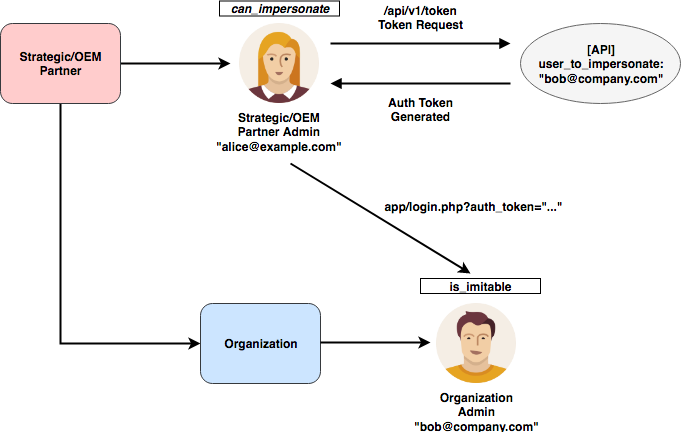
Odin Setup through User Interface
Odin settings can be managed using either the API or the UI. The following guide uses the UI. See the API Documentation to complete Odin Setup through the API.Activating Odin for Strategic/OEM Partner
Login as your Strategic/OEM Partner Admin. Navigate to the "Company Settings" tab. Tick the "Odin Platform Partner" box, then click the "Update Account Configuration" button. Ensure the Settings were saved.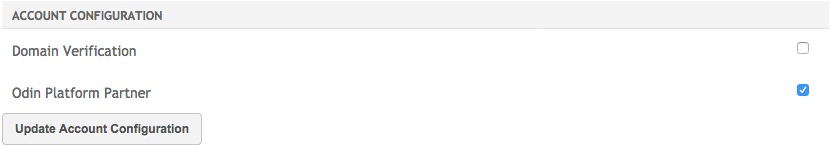
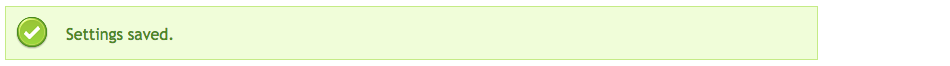
Allowing Strategic/OEM Partner Admin to Impersonate
Login as your Strategic/OEM Partner Admin. Navigate to the "Users and Groups" tab. Select your Strategic/OEM Partner Admin User. Tick the "Can Impersonate (Service Access)" box, then click the "Save" button. Ensure the User Account was updated.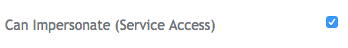

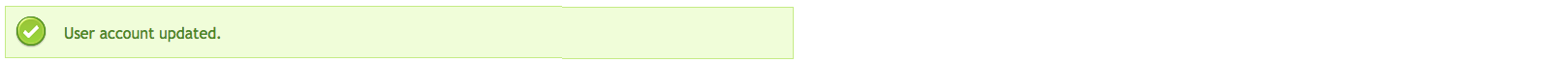
Allowing Organization Partner Admin to be Imitated
Login as your Organization Partner Admin. Navigate to the "Users and Groups" tab. Select your Organization Partner Admin User. Tick the "Is Imitable (Service Access)" box, then click the "Save" button. Ensure the User Account was updated.

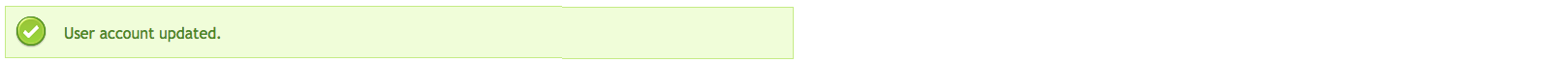
Generating Login Tokens
Tokens may now be generated using the API. This token may be appended to the login URL and impersonation can proceed. Here is an example response from a token request.{"auth_token":"cXR6ZDV-uZzl4dn-VqcWpjb"}
https://eu1.proofpointessentials.com/app/login.php?auth_token="cXR6ZDV-uZzl4dn-VqcWpjb"
You will now be imitating the chosen user.
Valid Values
This section details the values acceptable by the API.
Country Codes
2 character country identifiers
| Country / Region Name | Identifier |
|---|---|
| Afghanistan | AF |
| Albania | AL |
| Algeria | DZ |
| American Samoa | AS |
| Andorra | AD |
| Angola | AO |
| Anguilla | AI |
| Antarctica | AQ |
| Antigua and Barbuda | AG |
| Argentina | AR |
| Armenia | AM |
| Aruba | AW |
| Australia | AU |
| Austria | AT |
| Azerbaijan | AZ |
| Bahamas | BS |
| Bahrain | BH |
| Bangladesh | BD |
| Barbados | BB |
| Belarus | BY |
| Belgium | BE |
| Belize | BZ |
| Benin | BJ |
| Bermuda | BM |
| Bhutan | BT |
| Bolivia | BO |
| Bosnia and Herzegovina | BA |
| Botswana | BW |
| Brazil | BR |
| British Indian Ocean Territory | IO |
| British Virgin Islands | VG |
| Brunei | BN |
| Bulgaria | BG |
| Burkina Faso | BF |
| Burundi | BI |
| Cambodia | KH |
| Cameroon | CM |
| Canada | CA |
| Cape Verde | CV |
| Cayman Islands | KY |
| Central African Republic | CF |
| Chad | TD |
| Chile | CL |
| China | CN |
| Christmas Island | CX |
| Cocos Islands | CC |
| Colombia | CO |
| Comoros | KM |
| Cook Islands | CK |
| Costa Rica | CR |
| Croatia | HR |
| Cuba | CU |
| Curacao | CW |
| Cyprus | CY |
| Czech Republic | CZ |
| Democratic Republic of the Congo | CD |
| Denmark | DK |
| Djibouti | DJ |
| Dominica | DM |
| Dominican Republic | DO |
| East Timor | TL |
| Ecuador | EC |
| Egypt | EG |
| El Salvador | SV |
| Equatorial Guinea | GQ |
| Eritrea | ER |
| Estonia | EE |
| Ethiopia | ET |
| Falkland Islands | FK |
| Faroe Islands | FO |
| Fiji | FJ |
| Finland | FI |
| France | FR |
| French Polynesia | PF |
| Gabon | GA |
| Gambia | GM |
| Georgia | GE |
| Germany | DE |
| Ghana | GH |
| Gibraltar | GI |
| Greece | GR |
| Greenland | GL |
| Grenada | GD |
| Guam | GU |
| Guatemala | GT |
| Guernsey | GG |
| Guinea-Bissau | GW |
| Guinea | GN |
| Guyana | GY |
| Haiti | HT |
| Honduras | HN |
| Hong Kong | HK |
| Hungary | HU |
| Iceland | IS |
| India | IN |
| Indonesia | ID |
| Iran | IR |
| Iraq | IQ |
| Ireland | IE |
| Isle Of Man | IM |
| Israel | IL |
| Italy | IT |
| Ivory Coast | CI |
| Jamaica | JM |
| Japan | JP |
| Jersey | JE |
| Jordan | JO |
| Kazakhstan | KZ |
| Kenya | KE |
| Kiribati | KI |
| Kosovo | XK |
| Kuwait | KW |
| Kyrgyzstan | KG |
| Laos | LA |
| Latvia | LV |
| Lebanon | LB |
| Lesotho | LS |
| Liberia | LR |
| Libya | LY |
| Liechtenstein | LI |
| Lithuania | LT |
| Luxembourg | LU |
| Macau | MO |
| Macedonia | MK |
| Madagascar | MG |
| Malawi | MW |
| Malaysia | MY |
| Maldives | MV |
| Mali | ML |
| Malta | MT |
| Marshall Islands | MH |
| Mauritania | MR |
| Mauritius | MU |
| Mayotte | YT |
| Mexico | MX |
| Micronesia | FM |
| Moldova | MD |
| Monaco | MC |
| Mongolia | MN |
| Montenegro | ME |
| Montserrat | MS |
| Morocco | MA |
| Mozambique | MZ |
| Myanmar | MM |
| Namibia | NA |
| Nauru | NR |
| Nepal | NP |
| Netherlands Antilles | AN |
| Netherlands | NL |
| New Caledonia | NC |
| New Zealand | NZ |
| Nicaragua | NI |
| Niger | NE |
| Nigeria | NG |
| Niue | NU |
| North Korea | KP |
| Northern Mariana Islands | MP |
| Norway | NO |
| Oman | OM |
| Pakistan | PK |
| Palau | PW |
| Palestine | PS |
| Panama | PA |
| Papua New Guinea | PG |
| Paraguay | PY |
| Peru | PE |
| Philippines | PH |
| Pitcairn | PN |
| Poland | PL |
| Portugal | PT |
| Puerto Rico | PR |
| Qatar | QA |
| Republic of the Congo | CG |
| Réunion | RE |
| Romania | RO |
| Russia | RU |
| Rwanda | RW |
| Saint Barthélemy | BL |
| Saint Helena | SH |
| Saint Kitts and Nevis | KN |
| Saint Lucia | LC |
| Saint Martin | MF |
| Saint Pierre and Miquelon | PM |
| Saint Vincent and The Grenadines | VC |
| Samoa | WS |
| San Marino | SM |
| Sao Tome and Principe | ST |
| Saudi Arabia | SA |
| Senegal | SN |
| Serbia | RS |
| Seychelles | SC |
| Sierra Leone | SL |
| Singapore | SG |
| Sint Maarten | SX |
| Slovakia | SK |
| Slovenia | SI |
| Solomon Islands | SB |
| Somalia | SO |
| South Africa | ZA |
| South Korea | KR |
| South Sudan | SS |
| Spain | ES |
| Sri Lanka | LK |
| Sudan | SD |
| Suriname | SR |
| Svalbard and Jan Mayen | SJ |
| Swaziland | SZ |
| Sweden | SE |
| Switzerland | CH |
| Syria | SY |
| Taiwan | TW |
| Tajikistan | TJ |
| Tanzania | TZ |
| Thailand | TH |
| Togo | TG |
| Tokelau | TK |
| Tonga | TO |
| Trinidad and Tobago | TT |
| Tunisia | TN |
| Turkey | TR |
| Turkmenistan | TM |
| Turks and Caicos Islands | TC |
| Tuvalu | TV |
| Uganda | UG |
| Ukraine | UA |
| United Arab Emirates | AE |
| United Kingdom | GB |
| United States | US |
| Uruguay | UY |
| US Virgin Islands | VI |
| Uzbekistan | UZ |
| Vanuatu | VU |
| Vatican | VA |
| Venezuela | VE |
| Vietnam | VN |
| Wallis and Futuna | WF |
| Western Sahara | EH |
| Yemen | YE |
| Zambia | ZM |
| Zimbabwe | ZW |
States/Provinces
State or Province for the Organization (required if Country is US or CA).
API supports the use of State / Province Name or Identifier.
| State / Province Name | Identifier |
|---|---|
| Alabama | AL |
| Alaska | AK |
| Arizona | AZ |
| Arkansas | AR |
| California | CA |
| Colorado | CO |
| Connecticut | CT |
| Delaware | DE |
| District of Columbia | DC |
| Florida | FL |
| Georgia | GA |
| Hawaii | HI |
| Idaho | ID |
| Illinois | IL |
| Indiana | IN |
| Iowa | IA |
| Kansas | KS |
| Kentucky | KY |
| Louisiana | LA |
| Maine | ME |
| Maryland | MD |
| Massachusetts | MA |
| Michigan | MI |
| Minnesota | MN |
| Mississippi | MS |
| Missouri | MO |
| Montana | MT |
| Nebraska | NE |
| Nevada | NV |
| New Hampshire | NH |
| New Jersey | NJ |
| New Mexico | NM |
| New York | NY |
| North Carolina | NC |
| North Dakota | ND |
| Ohio | OH |
| Oklahoma | OK |
| Oregon | OR |
| Pennsylvania | PA |
| Rhode Island | RI |
| South Carolina | SC |
| South Dakota | SD |
| Tennessee | TN |
| Texas | TX |
| Utah | UT |
| Vermont | VT |
| Virginia | VA |
| Washington | WA |
| West Virginia | WV |
| Wisconsin | WI |
| Wyoming | WY |
| Commonwealth/Territory | |
| American Samoa | AS |
| Federated States of Micronesia | FM |
| Guam | GU |
| Marshall Islands | MH |
| Northern Mariana Islands | MP |
| Palau | PW |
| Puerto Rico | PR |
| Virgin Islands | VI |
| Canadian Provinces | |
| Alberta | AB |
| British Columbia | BC |
| Manitoba | MB |
| New Brunswick | NB |
| Newfoundland and Labrador | NL |
| Northwest Territories | NS |
| Nova Scotia | NT |
| Nunavut | NU |
| Ontario | ON |
| Prince Edward Island | PE |
| Quebec | QC |
| Saskatchewan | SK |
| Yukon | YT |
| Armed Forces | |
| Armed Forces Americas | AA |
| Armed Forces Pacific | AP |
| Armed Forces Others | AE |
Migrating to v1
Endpoint Changes
| Existing Endpoint | Endpoint changed? | Versioned Endpoint | GET | POST | PUT | PATCH | DEL | Notes |
|---|---|---|---|---|---|---|---|---|
| /api/endpoint/{domain} | Y | /api/v1/endpoints/{domain} | Y | N | N | N | N | Read list of endpoints for an org. |
| /api/orgs/{domain} | N | /api/v1/orgs/{domain} | Y | N | Y | N | Y | Single Org actions. |
| /api/orgs/{domain}/orgs | N | /api/v1/orgs/{domain}/orgs | Y | Y | N | N | N | Actions on set of orgs. POST will add org(s). |
| /api/domains/{domain} | Y | /api/v1/orgs/{domain}/domains | Y | Y | N | N | N | List of domains belonging associated with an Org. |
| /api/domains/{domain}/{domain} | Y | /api/v1/orgs/{domain}/domains/{domain} | Y | N | N | Y | Y | Single domain, which is under an Org. |
| /api/orgs/{domain}/users | N | /api/v1/orgs/{domain}/users | Y | Y | N | N | N | Actions on set of users. POST will add user(s). |
| /api/orgs/{domain}/users/{user_email} | N | /api/v1/orgs/{domain}/users/{user_email} | Y | N | Y | N | Y | Read existing user, PUT to update, DELETE to remove. |
| /api/orgs/{domain}/features | N | /api/v1/orgs/{domain}/features | Y | N | Y | N | N | Read and update features. |
| /api/orgs/{domain}/licensing | N | /api/v1/orgs/{domain}/licensing | Y | N | Y | N | N | Read and update licensing. |
| /api/orgs/{domain}/package | N | /api/v1/orgs/{domain}/package | N | N | Y | N | N | Update the package type. |
| /api/token | N | /api/v1/token | N | Y | N | N | N | Changed from PUT to POST. |
Data Changes
| Item | Change | Details |
|---|---|---|
| All Schema | All booleans | Will be either true/false. No more 0/1 "false"/"true" values will be returned. |
| All strings | Will be "" if not present, rather than null. | |
| All arrays | All arrays should be empty arrays, rather than null. | |
| Org Schema | type | Changed spelling of 'organisation' to 'organization' |
| licencing_package | Renamed licensing_package | |
| user_licences | Renamed user_licenses | |
| on_trial | Renamed is_on_trial | |
| beginner_plus_enabled | Renamed is_beginner_plus_enabled | |
| send_welcome_email | Added to schema | |
| exe_bypass_enabled | Removed from schema | |
| smtp_discovery_enabled | Renamed is_smtp_discovery_enabled | |
| admin_user | See User schema change. Note that it is now consistent with the specific user schema. | |
| domains | See Domain schema change. Note that it is now consistent with the specific domain schema. | |
| eid | Now shown in Org GET | |
| organization_hierarchy | New field to show the hierarchy of the org. This is a list of it's self + parents ("eid : name"). | |
| odin_capabilities | New field to show if odin capabilities exist on the org. | |
| av_bypass_senders | Removed from V1 Orgs. | |
| Replaced by safe_list_senders and block_list_senders, details can be found here. | ||
| safe_list_senders | Sender lists are validated up front before the org is created, to avoid partial list creation. Any invalid items will cause a 422 and error with the offending items. | |
| block_list_senders | ||
| User Schema | isactive | Renamed is_active |
| uid | Now shown in User GET. | |
| type | Changed spelling of 'organisation' to 'organization'. | |
| is_billable | Regular user parameter now, defaults to true. | |
| is_imitable, can_impersonate | Moved into an odin_settings sub object. Any values supplied are IGNORED unless they are allowed by the user type. Should be null if not required. | |
| Replaced by safe_list_senders and block_list_senders, details can be found here. | ||
| safe_list_senders | Sender lists are validated up front before the org is created, to avoid partial list creation. Any invalid items will cause a 422 and error with the offending items. | |
| block_list_senders | ||
| Domain Schema | domain_name / name | Always name |
| failover | Renamed failovers. Changed from string to an array of values. | |
| transports | Removed from versioned API. | |
| Features Schema | All items | Uses booleans now (with exception of instant_replay). |
| Licensing Schema | on_trial | Renamed is_on_trial |
| Package Schema | eula_confirmed | Renamed is_eula_confirmed |
| trial_extended | Renamed is_trial_extended | |
| activate | Renamed is_activated | |
| Reporting Schema | options hourly/weekly/monthly | Changed to daily/weekly/monthly |
| V | Renamed virus | |
| A | Renamed attachment_defended | |
| I | Renamed image_blocked | |
| W | ||
| Renamed blocklist | ||
| W | ||
| Renamed safelist | ||
| S | Renamed spam | |
| C | Renamed clean | |
| Extra fields | Added period and frequency fields for clarity, e.g. "period": "30d", "frequency": "24h". | |
| Added totals | Added totals for inbound and outbound metrics. inbound_totals + outbound_totals. |
Request Changes
| Item | Change | Details |
|---|---|---|
| Org Endpoint | PUT on Org Resource | Replaced with PATCH as only the is_active field can be changed. PUT would require the entire Org resource. |
| Token Endpoint | PUT changed to POST | We are creating a new token so POST + 201 response is more appropriate. |
| All PUT requests | Ignoring features that are not available to the entity is now removed and any such requests will result in a 403 Forbidden with appropriate error message. | |
Response Changes
| Item | Change | Details |
|---|---|---|
| All Schema | All responses will set the HTTP response code header correctly (200/400/500 etc) and will match the code specified in the body (if applicable). | |
| Batch updates |
Batch updates (multiple entities in a POST request) will return the following schema (includes the created resource(s)):
{
"users": [
{
..user1..
},
{
..user2..
}
},
"errors": [
{
"status": 404,
"error_message": "Not Found"
}
]
}
|
|
| All Endpoints | All requests with invalid auth | Return a 401 with no message. For security reasons no information will be given on failure reason. |
| All GET responses | Reworked to remove Result wrapper. Simply returns the requested resource/list of resources. | |
| All PUT responses | All PUT requests return 204 (NO_CONTENT) on successful update. | |
| All PATCH responses | All PATCH requests return 204 (NO_CONTENT) on successful update. | |
| All POST requests where resource already exists | Return a 409 (CONFLICT) on successful update. | |
| All POST / PUT requests with invalid data | Return a 422 (UNPROCESSABLE_ENTITY) with some indication of what failed. | |
| Trying to access a resource you don't have access to | Return a 403 (FORBIDDEN). | |
Errors
Errors will be wrapped in a generic JSON object with error messages etc.
| Error Responses | Error Code | Notes |
|---|---|---|
| Authentication failure | 401 | Any problems with credentials will result in a 401 with NO additional information. These include missing or malformed parameters. |
| Bad Request | 400 | General bad request data, empty/malformed JSON etc. |
| Authorization failure | 403 | Credentials are valid, but an attempt is made to access a restricted resource. |
| Resource not found | 404 | Unknown / malformed endpoint |
| Conflict (resource exists) | 409 | Trying to create a resource that exists. e.g. a user already on system. |
| Validation error | 422 | POST/PUT/PATCH value errors (missing fields, badly formatted values etc). |
| General server error | 500 | Generic server side error. Request should be able to be retried. |
Deprecation Notices
Sender List Terms
Sender List Terms
Sender lists in requests and responses have undergone a name change. Please note: There is no change to the functionality of sender lists.
Request Changes
Deprecated terms will continue be supported in request data.
It is highly recommended that the terms used in requests are updated at your earliest convenience. Support for old terms will be available for a limited time only.
| Item | Method | Deprecated | Replaced by |
|---|---|---|---|
| Org Endpoint | All POST requests | white_list_senders | safe_list_senders |
| All POST requests | black_list_senders | block_list_senders | |
| User Endpoint | All POST requestsAll PUT requests | white_list_senders | safe_list_senders |
| All POST requestsAll PUT requests | black_list_senders | block_list_senders |
When the support for the deprecated terms is removed, the presence of the deprecated terms will cause the following error:
| Error Responses | Error Code | Notes |
|---|---|---|
| Bad Request | 400 | General bad request data, empty/malformed JSON etc. |
Response Changes
Deprecated terms will continue be supported in response data.
The deprecated terms will continue to be included in response data by default for the following items while they are supported.
It is highly recommended that the terms used in responses are updated at your earliest convenience. Support for old terms will be available for a limited time only. In order to transition towards using the new updated terms in responses, the following header can be included when making a request, this will ensure new terms are returned in response data:
X-Terms-Update: true
When the support for the deprecated terms is removed, the following items will no longer include the deprecated terms in response bodies, they will instead be replaced by the updated terms e.g. white_list_senders replaced by safe_list_senders.
| Item | Method | Deprecated | Replaced with |
|---|---|---|---|
| Org Endpoint | All POST responsesAll GET responses | white_list_senders | safe_list_senders |
| All POST responsesAll GET responses | black_list_senders | block_list_senders | |
| User Endpoint | All POST responsesAll GET responses | white_list_senders | safe_list_senders |
| All POST responsesAll GET responses | black_list_senders | block_list_senders | |
| Reporting Endpoint | All GET responses | whitelist | safelist |
| whitelist_total | safelist_total | ||
| blacklist | blocklist | ||
| blacklist_total | blocklist_total |
Reporting Image Stats
Image totals have been deprecated. They will continue to be supported in the response data, but will always be zero. Please note: There is no change to the functionality of reporting.